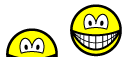How to use my Emoticons in emails written using Windows Live Hotmail depends on what browser you are using. Below you can find instructions for both Internet Explorer and Mozilla Firefox.
Microsoft Internet Explorer
These instructions are based on IE 7, they should be similar for older versions of Internet Explorer.
First copy a Emoticon
- Find the Emoticon on www.emofaces.com you would like to use.
- Right click on the Emoticon and select Copy from the drop down menu.
- Place the cursor at the location you would like to place the Emoticon
- Paste the Emoticon by clicking on the "Paste Text" button
 or by using the keyboard shortcut Ctrl + V
or by using the keyboard shortcut Ctrl + V - In Internet Explorer 7 you may see a message popping up to allow access to the clipboard.
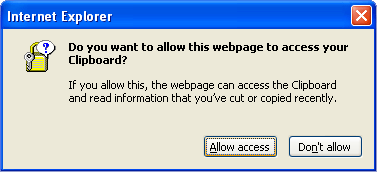
- To paste click on Allow access.
Mozilla Firefox
The copy and paste as in Internet Explorer doesn't work in Mozilla Firefox. You can still use a Emoticon or any other image in Windows Live Hotmail email though, by dragging the image into your email.
- Open Windows Live Hotmail and start a new message
- Open a new window by pressing the keyboard shortcut Ctrl + N or by selecting File -> New Window from the menu.
- Find the Emoticon you would like to use in the second browser window.
- Click on the Emoticon image you would like to use and drag it to the other window whilst keeping the mouse button pressed.
There are two ways of going to the original window.- You can drag the mouse to the task bar and hover the mouse over the other window's item until it pops up.
- You can press down the Alt key and select the window of Windows Live Hotmail by using the Tab key.
- You can drop the image in the writing area of your email.